How to change Valheim server name and password
Valheim server name and password change
In this tutorial, you will learn how to change Valheim server password or how to change the server name. There are two ways to do this.
Redfox Cloud control panel
When you open Valheim service, on the left side you can see the "settings" tab. Click on it and on the newly opened tab you will find "Server password". Change the current value to a new one, click the "save" button, and restart the server. In the same way, we can change the "Server name".
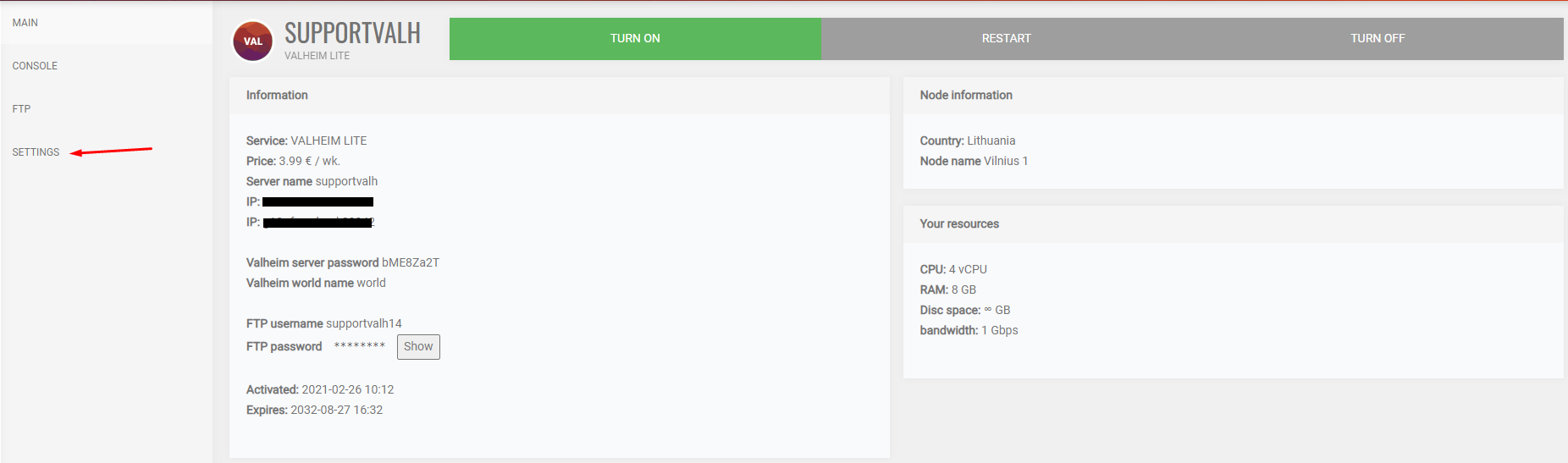
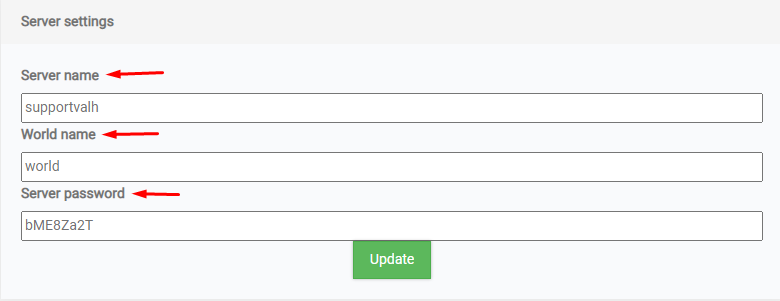
Update the changes you've made and restart the server. And that's it.
Startup argument
In case you don't have access to our Valheim server panel or you use a VPS you will have to add your password or server name as a startup argument. You will need to add these arguments:
-password "Your desired password" -name "Server name"
Don't forget to restart your server after adding the startup argument.
Similar tutorials
How to make Valheim player data copy All game progress (inventory, skills) is stored in the player's files. This means that this information can be...

